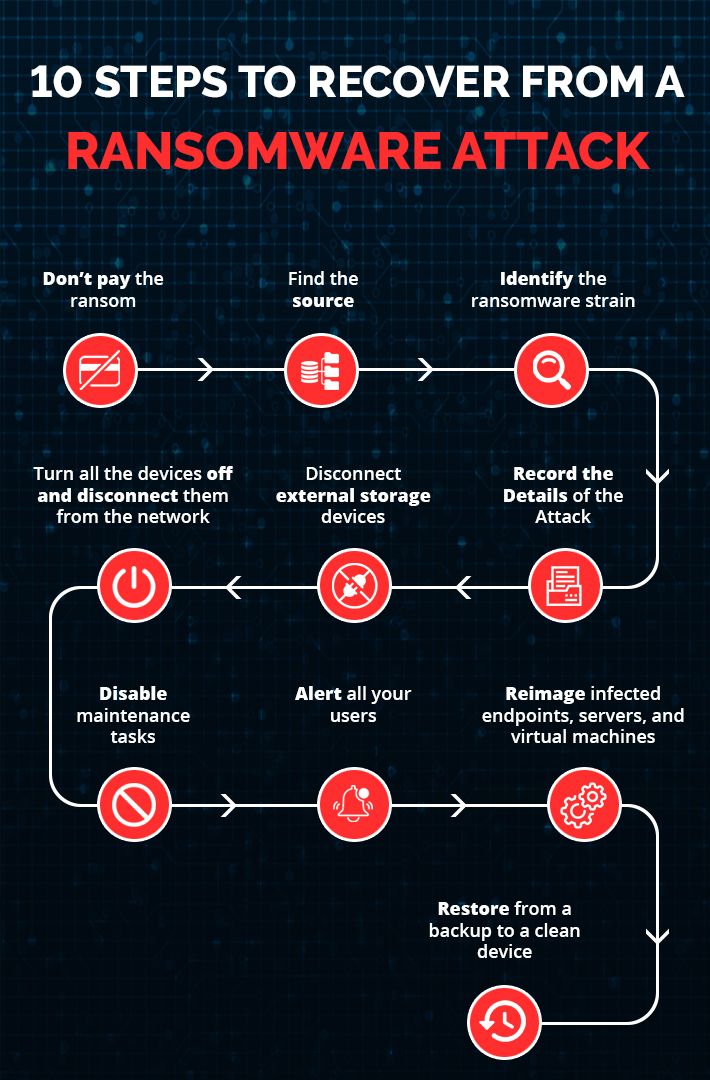Ransomware is a type of malicious software designed to block access to a computer system or encrypt data until a sum of money is paid. It is a growing threat in the tech world, with cybercriminals using ransomware to extort money from individuals and organizations.
How Does Ransomware Work?
Ransomware typically enters a system through phishing emails or malicious websites. Once installed, it can encrypt files on the computer, making them inaccessible to the user. The cybercriminal then demands payment in exchange for the decryption key to unlock the files.
Prevention Tips
Preventing ransomware attacks is crucial in protecting your data and preventing financial loss. Here are some tips to help prevent ransomware attacks:
1. Keep Software Updated
Ensure that your operating system and software applications are regularly updated with the latest security patches. Software updates often include fixes for vulnerabilities that cybercriminals may exploit.
2. Use Strong Passwords
Use complex passwords that are difficult to guess. Avoid using common phrases or easily guessable patterns. It is also recommended to use a different password for each online account to minimize the risk of multiple accounts being compromised.
3. Be Cautious of Suspicious Emails
Be wary of unsolicited emails or messages from unknown senders. Do not click on links or download attachments from suspicious emails, as they may contain ransomware or other malware.
Recovery Tips
If you fall victim to a ransomware attack, there are several steps you can take to recover your data and minimize the damage:
1. Disconnect from the Internet
If you suspect that your computer has been infected with ransomware, disconnect it from the internet to prevent further spread of the malware. This can help contain the infection and prevent it from spreading to other devices on your network.
2. Contact Law Enforcement
Report the ransomware attack to your local law enforcement agency or cybercrime unit. They may be able to provide guidance on how to proceed and may also be able to track the cybercriminals responsible for the attack.
3. Restore Data from Backup
If you have backups of your data, you can restore your files from backup to recover your data. It is important to regularly back up your data to avoid losing important files in case of a ransomware attack.
4. Use Anti-Ransomware Tools
There are anti-ransomware tools available that can help detect and remove ransomware from your system. These tools can help prevent further damage and restore your files without paying the ransom.
Conclusion
Ransomware is a serious threat to your data and financial security. By following these prevention and recovery tips, you can protect yourself from ransomware attacks and minimize the damage if you do fall victim to an attack. Stay vigilant and stay informed to stay safe in the digital world.